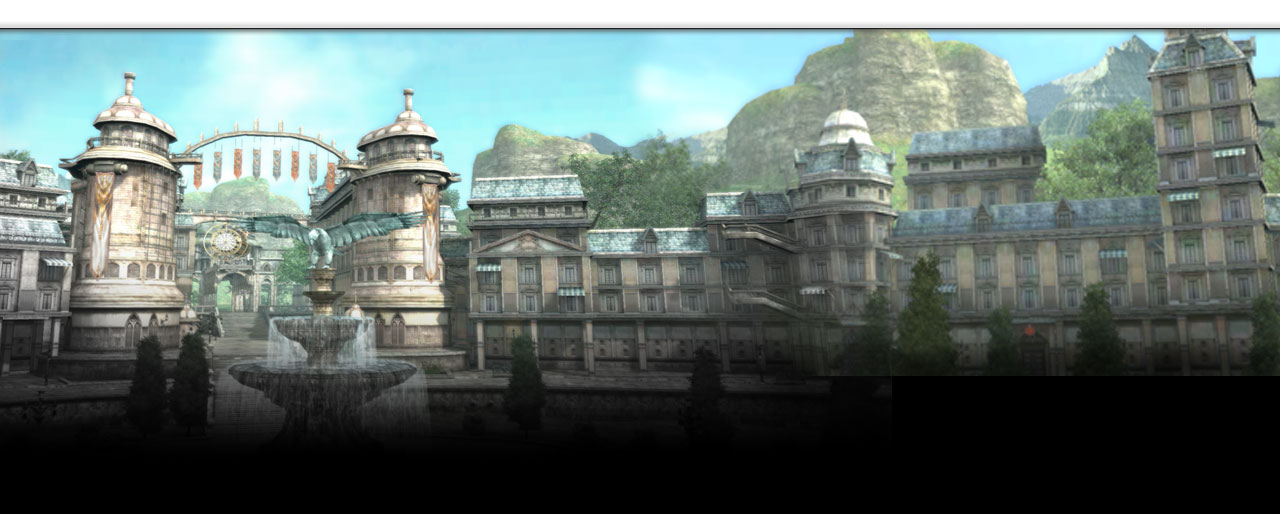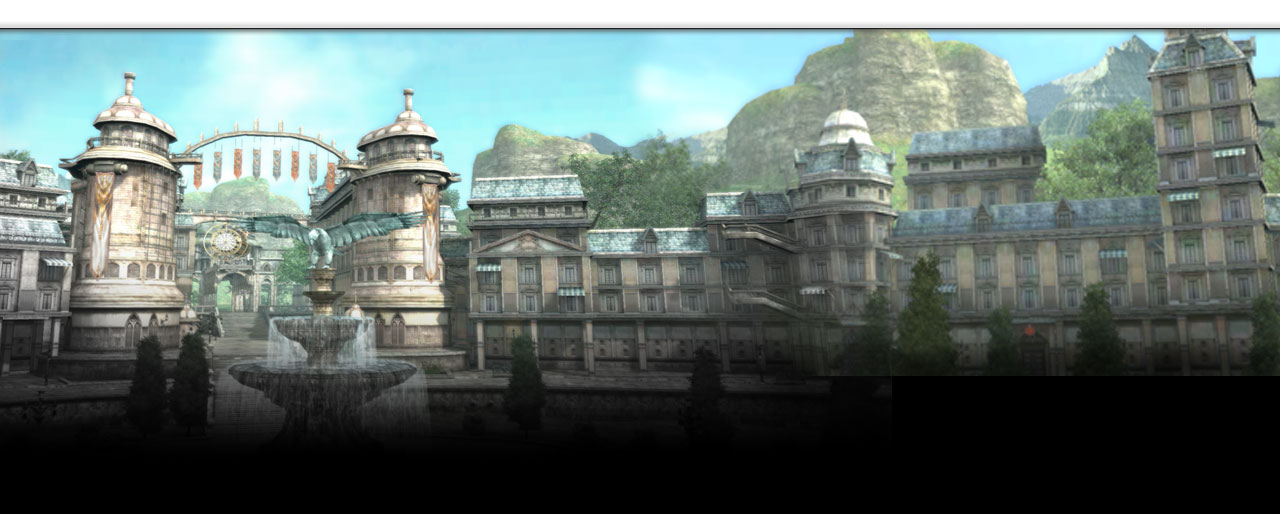Интерфейс и Меню --------------------------------------------------------------------------------
C Показывает или прячет окно инфо характера
I Показывает или прячет окно инвентаря
M Показывает или прячет окно карты
R Показывает или прячет окно радара
P Показывает или прячет окно группы
G Показывает или прячет окно гильдии
B Показывает или прячет список buddy
O Показывает или прячет окно опций системы
S Показывает или прячет окно PT навыков
F Показывает или прячет окно PT усилия (Rorce)
U Показывает или прячет окно Анимус (только для расы Кора)
J Показывает или прячет журнал квестов
CTRL + T Показывает или прячет Чат
ALT + H Показывает или прячет все меню и все открытые окна
Point-Click Movement
--------------------------------------------------------------------------------
H Переключение между режимами движения point-click и движения WASD
Left click Двигает чара к выбранному месту положения
W Переключатель между режимами бега и шага
A Переключатель между режимом "Нейтральный" и "Нападения"
ALT + 0 Сфоткать скриншот
WASD Movement
--------------------------------------------------------------------------------
H Toggles between point-click movement mode and WASD movement modes
W Moves the character forwards
S Moves the character backwards
A Strafes the character left
D Strafes the character right
Q Turns the character to the left
E Turns the character to the right
V Causes the character to jump
N Toggles between run and walk modes
; Toggles between peace and attack modes
PrintScreen Takes a screenshot
Камера
--------------------------------------------------------------------------------
Rolling the scroll wheel Увеличение или уменьшение
Clicking the scroll wheel Поворачивает камеру на 180 градусов
Clicking the scroll wheel while holding right click Immediately moves the character 180 degrees
Moving mouse while holding right click Двигает камеру вокруг
K Режим камеры между взгляда сверху и нормальным взглядом
Combat, Hotkeys, and Hotbars
--------------------------------------------------------------------------------
Z Toggles between auto-attack and manual-attack modes
Spacebar Auto-attack mode: Turns auto attacking on or off
Manual-attack mode: Attacks target once
No enemy targetted: Automatically picks up nearby loot and items
X Automatically picks up nearby loot and items
ALT Displays the names of nearby loot and items
Function keys (F1, F2, etc.) Activates the corresponding hotkey number
Toggles hotkeys between function key mode and number mode
Tab Cycles to the next hotbar
ALT + <num> Cycles to a specific hotbar, where <num> is the hotbar number
Targetting
--------------------------------------------------------------------------------
Left clicking on an ally or enemy Makes the ally or enemy the current target
ESC Clears the current target
CTRL + <num> Saves the current target into the specified memory bank
<num> Recalls the target stored in the specified memory bank (if in number-hotkey-mode, use function keys instead)
Чат
--------------------------------------------------------------------------------
ENTER Reveals the textbox or sends the current message/command
ESC Clears and hides the textbox
/Map <text> (in the textbox) Sends the message, <text>, to all allies in the current area (command is case-senstive!)
/<character name> <text> (in the textbox) Sends the message, <text>, to the character named <character name> (command is case-senstive!)
Miscellaneous
--------------------------------------------------------------------------------
CTRL + left click (on an ally) Displays the ally option menu (invite to group, invite to guild, trade, or follow)
CTRL + right click (on an ally) Opens a trade window with the selected ally
CTRL + left click (on an item) Automatically equips the selected item, if possible
SHIFT + left click (on an item) Automatically moves the selected item into the trade window
ALT + Q Immediately exits the game